1. 1. hydrovu.comにアクセスします
「HydroVuを無料で試す」をクリックしてアカウントの作成を開始してください
2. アカウントを作成する
必須情報を入力します
利用規約とプライバシーポリシーに同意します
reCaptcha認証を完了します
クリック "作成する"
3. メールアドレスを確認する
受信トレイでHydroVuからの確認メッセージを確認します
認証リンクをクリックしてアカウントを有効にします
4. アカウントプランを選択する
利用可能なプランを確認します
「活動レベルを推定」ツールを使用すると、ニーズに最適なオプションを選択できます。
有料プランを選択した後、請求先住所を入力します
請求および支払い設定を行います
5. アカウントにユーザーを追加する(オプション
ダッシュボードでユーザーセクションを見つけ、「 Go 」をクリックします。
Add User」をクリックし、必要な情報を入力して、追加の共同作業者をHydroVuアカウントに招待します。
6. アカウントにデバイスを追加する
テレメトリタブに移動します
「 VuLinkを追加」をクリックします
登録コードを使用するか、デバイスラベルのQRコードをスキャンします
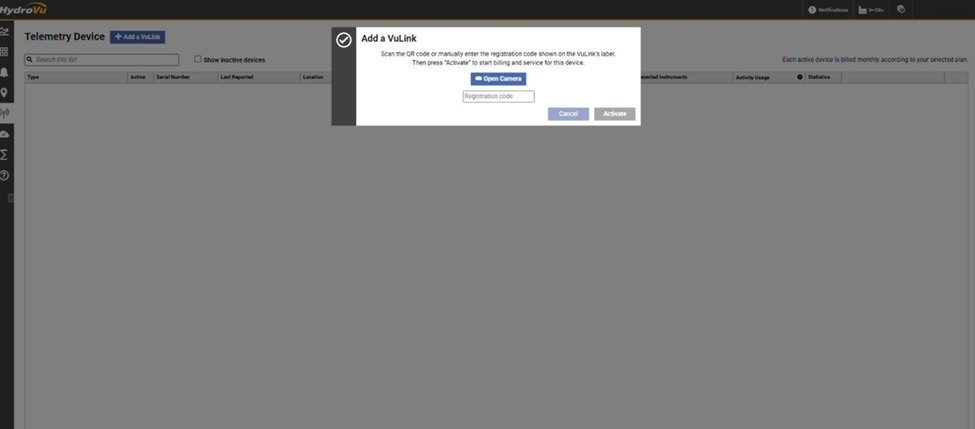
登録とクイックスタートガイドのすべての手順を完了します
7. サポートとリソースにアクセスする
セットアップガイドとトラブルシューティングについては、 Hydrovuナレッジベースまたはサポートページをご覧ください。
HydroVuセルフサインアップビデオチュートリアルを見る