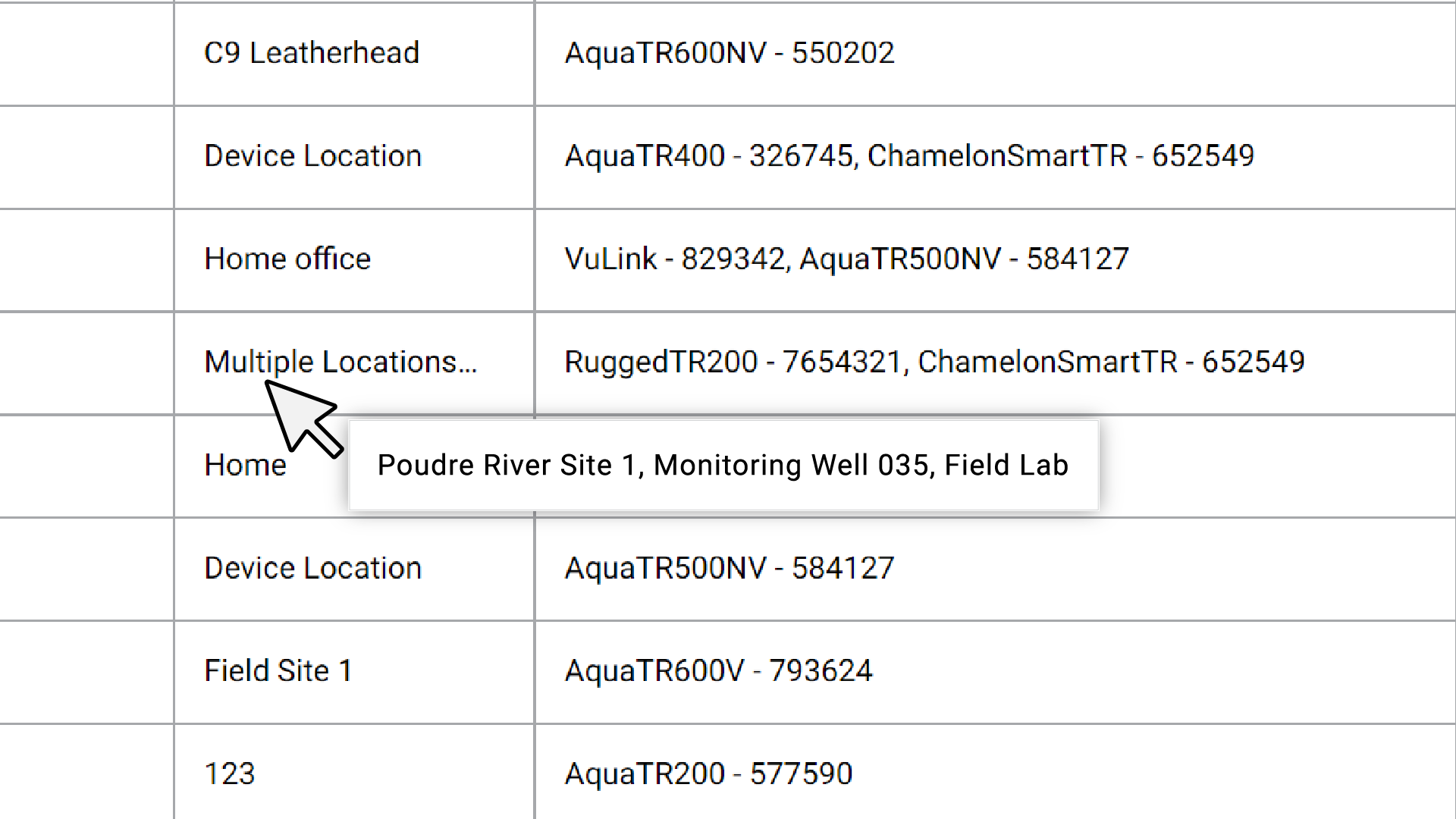You can use any of these methods together or separately to find data files.
Use the search bar to search across all fields within the list of files.
Click on a column heading to sort the files by the data in that column.
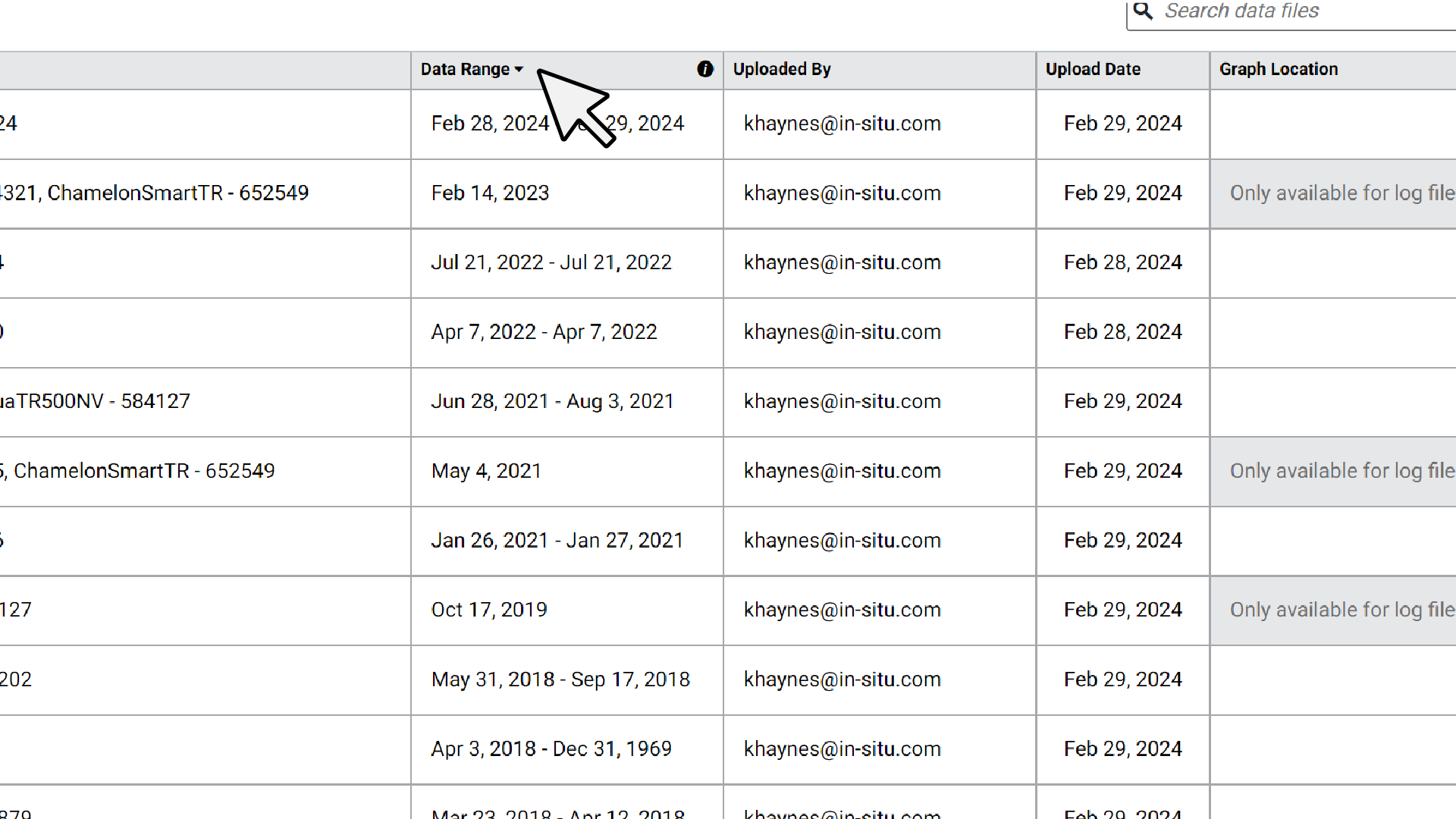
Use the Filters to narrow down the list of data by date range, file type, location, or instrument serial number.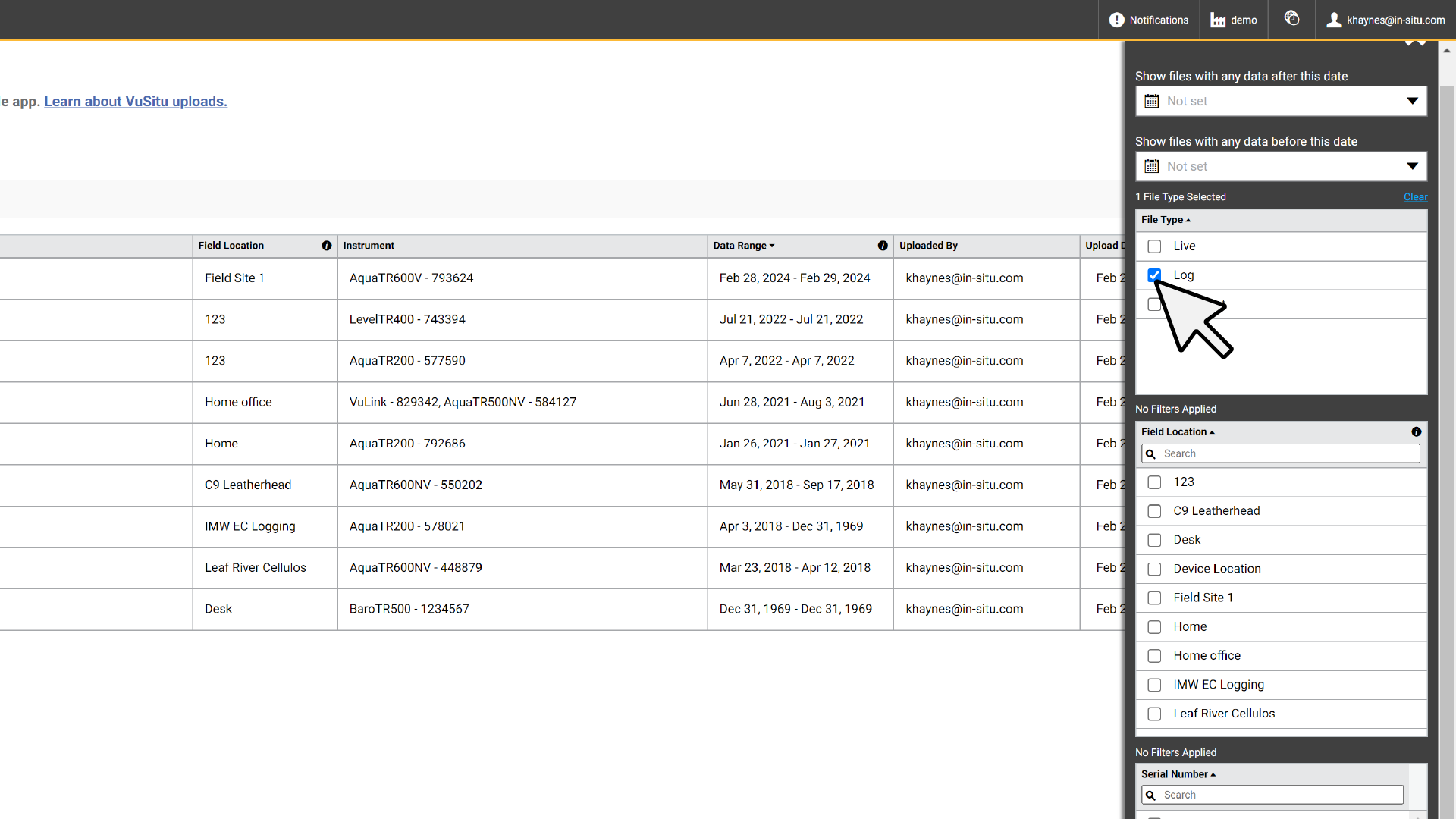
Tap on a filter to clear it.
Hover over fields to see more details.