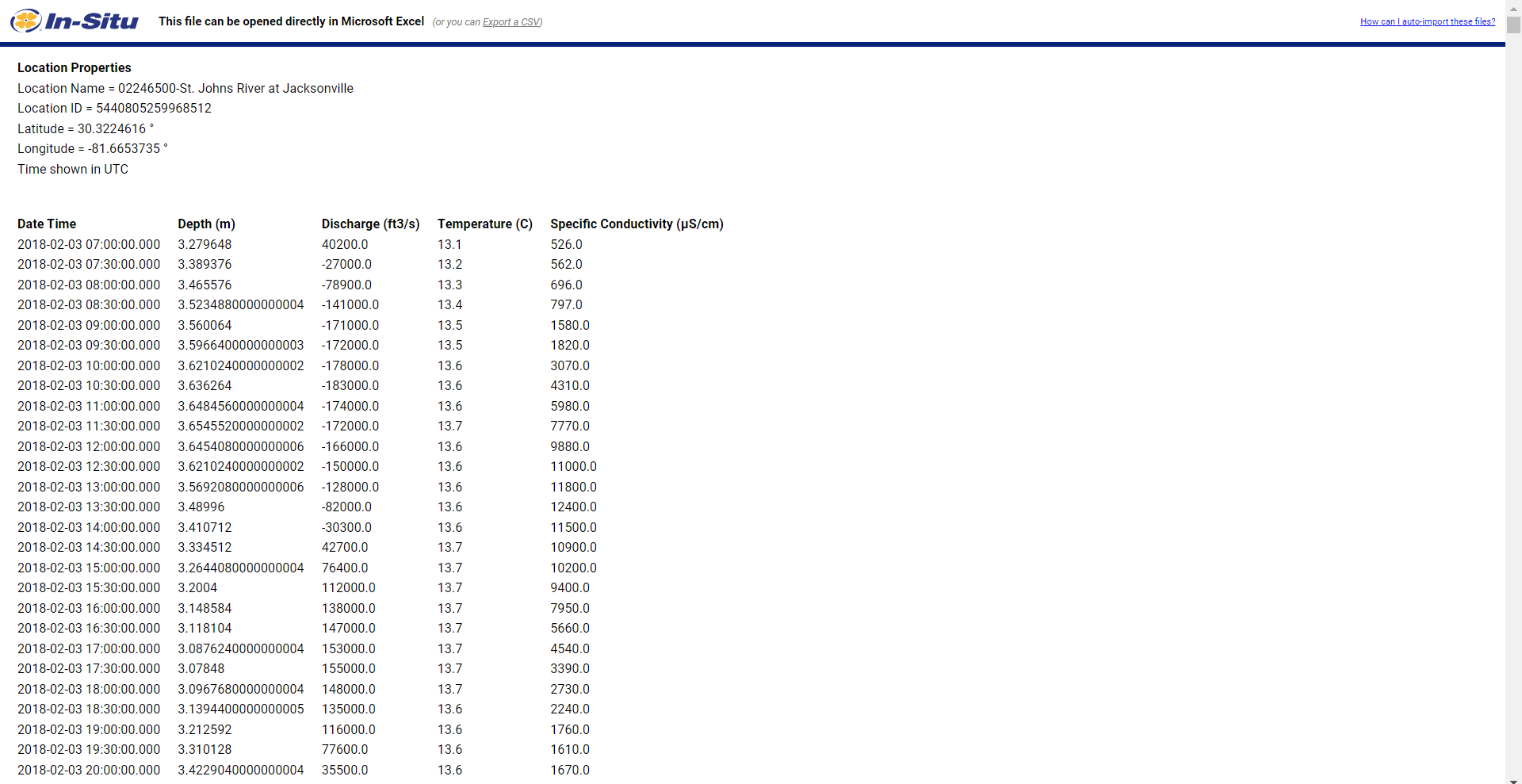1. Set the filters to show the data you want to export.
2. Click Export Data.
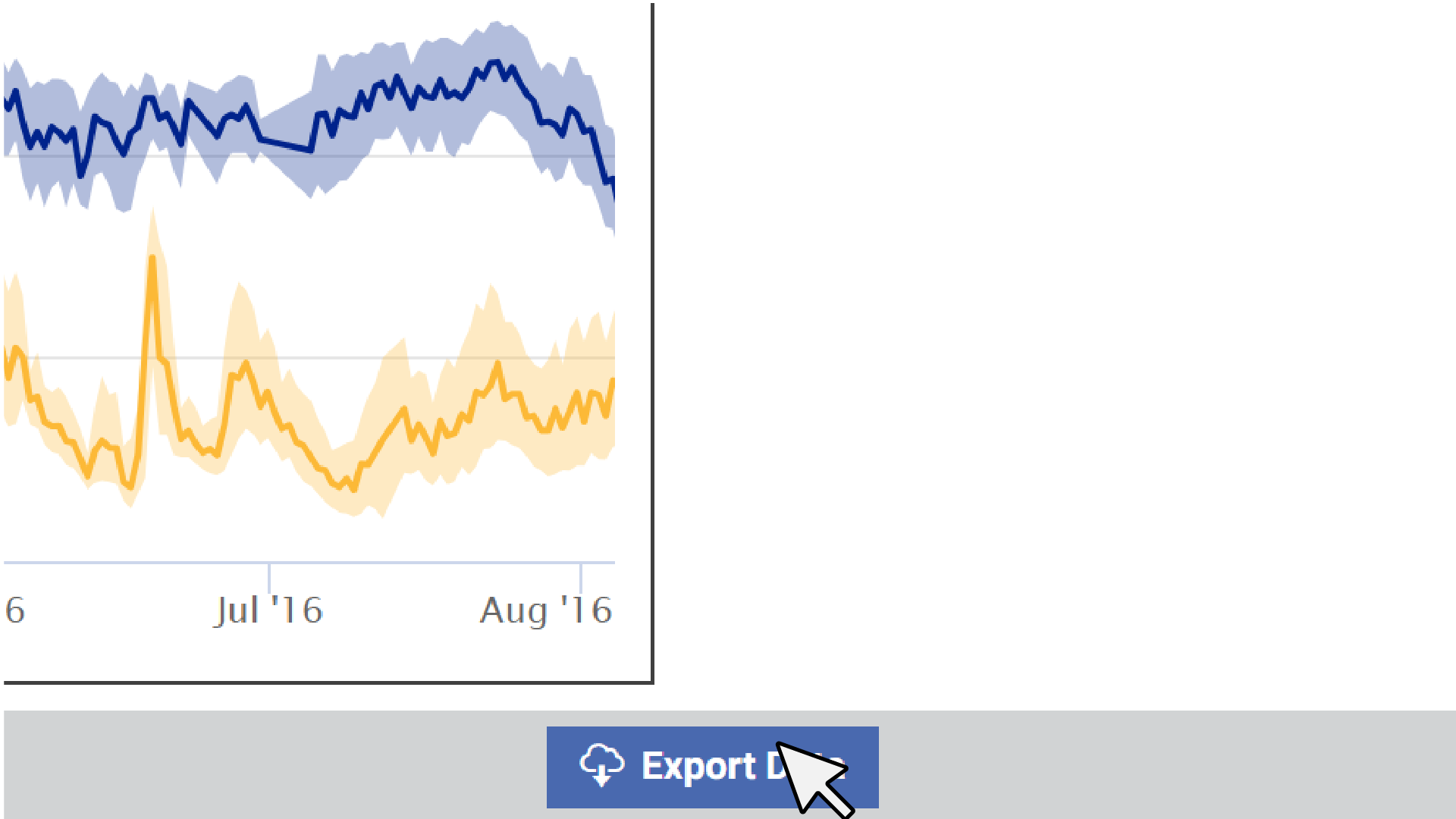
3. You will receive an email from HydroVu when your data is ready. Click the link in the email.

4. Download and extract the zip file. If the download doesn't start automatically, you can view it in the Notifications bar.
5. View your data as a .htm file, or open the file directly from Excel.