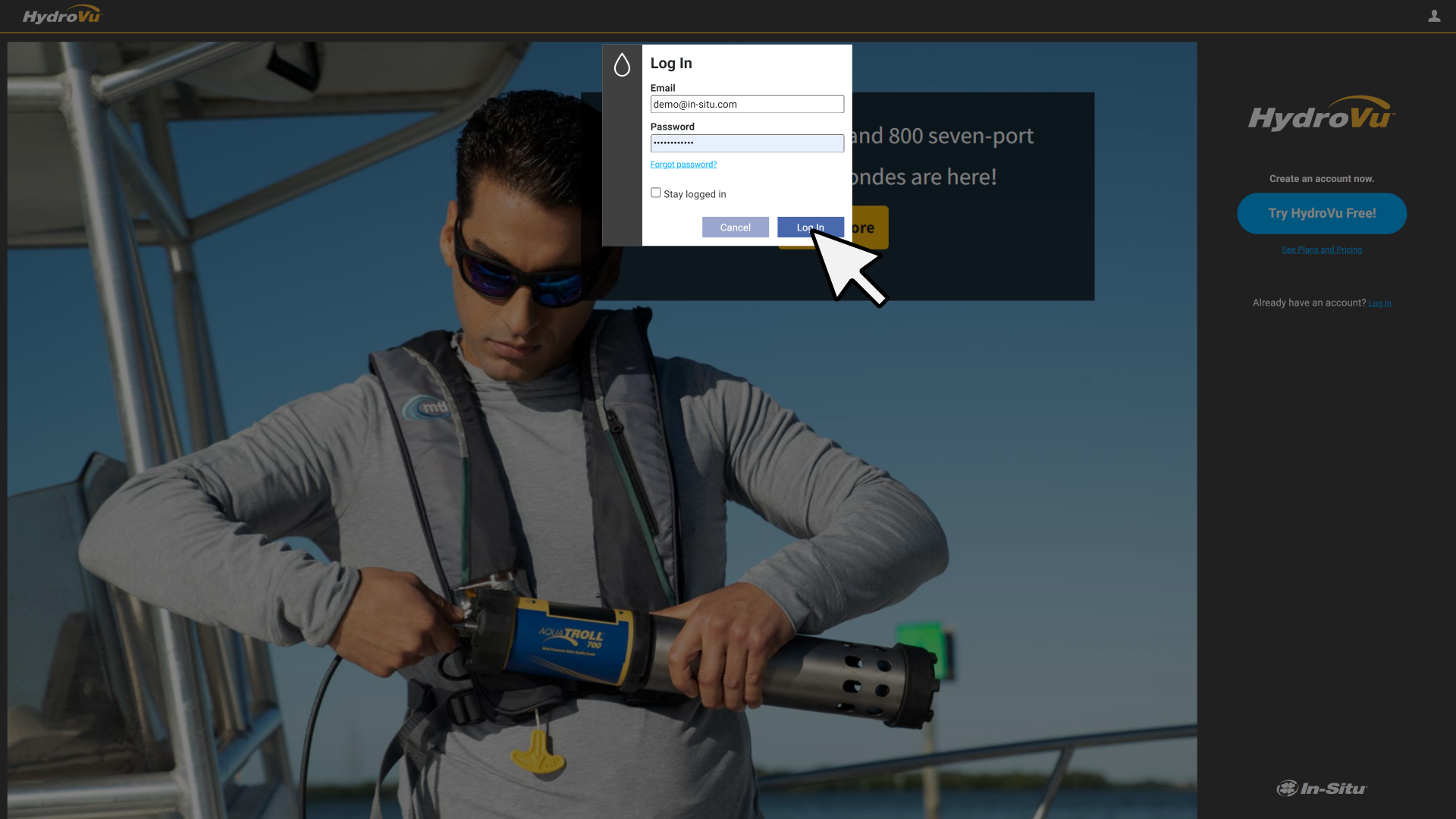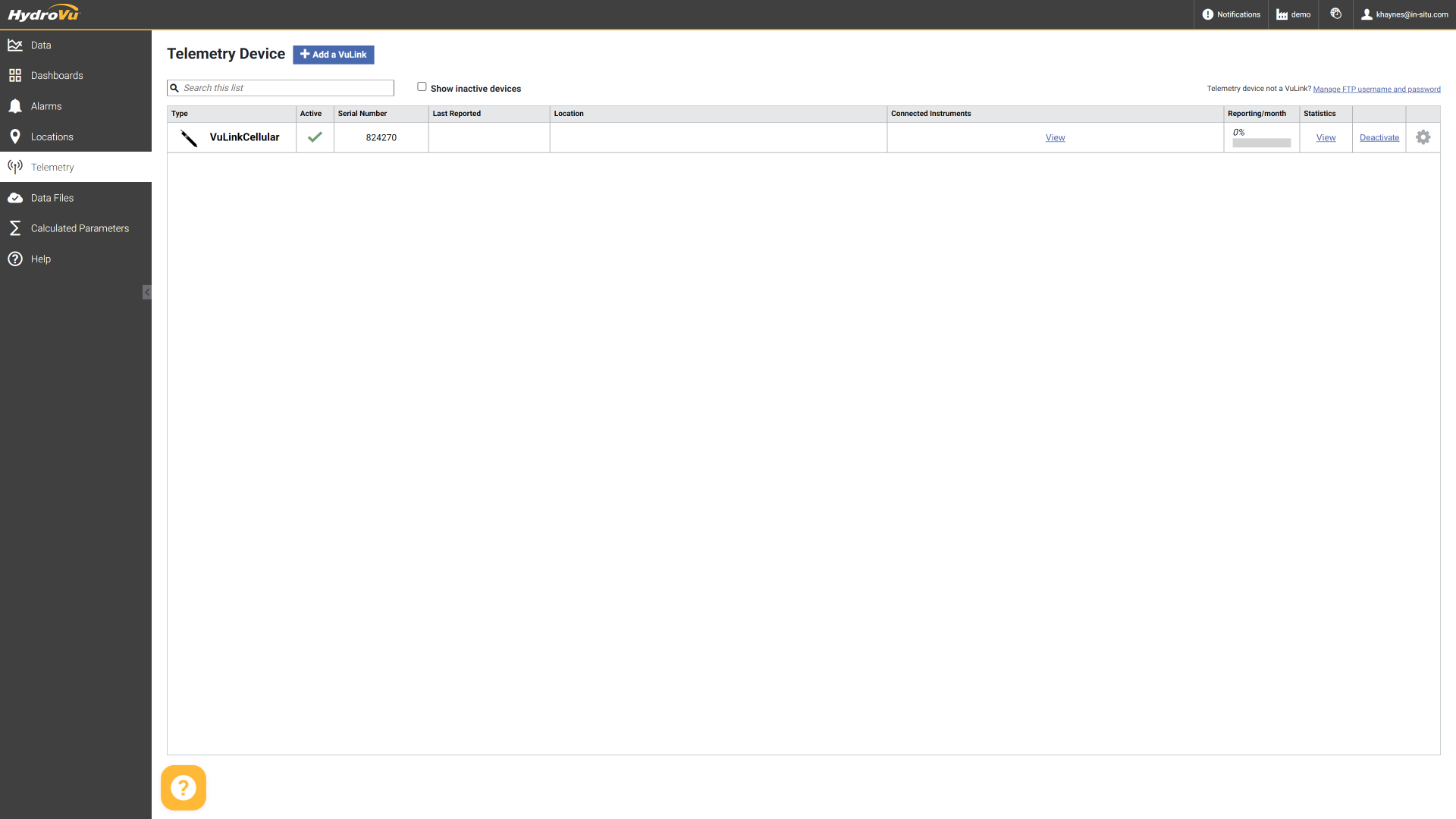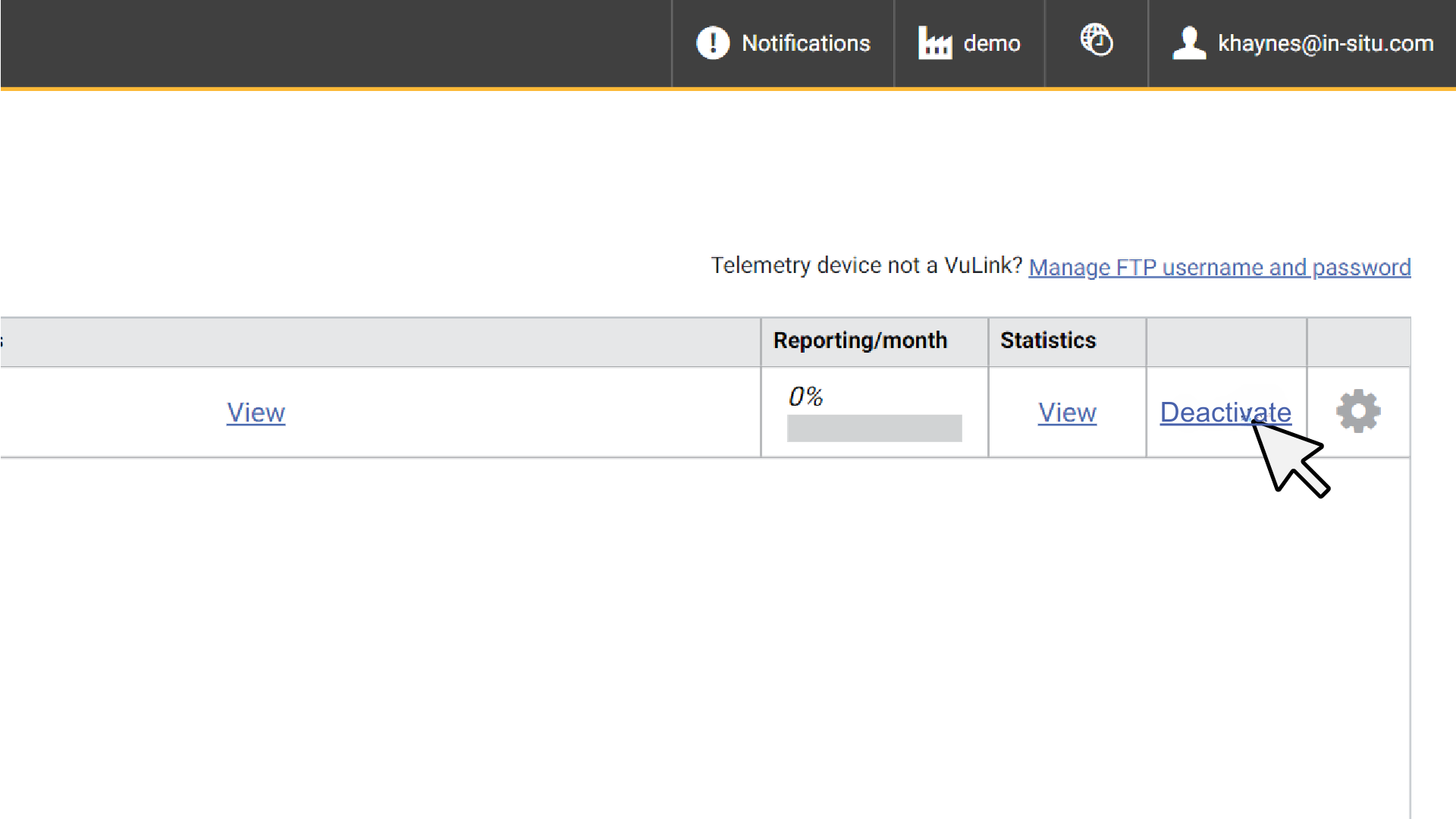1. Log in to your HydroVu Account.
You must be an account administrator to deactivate a VuLink.
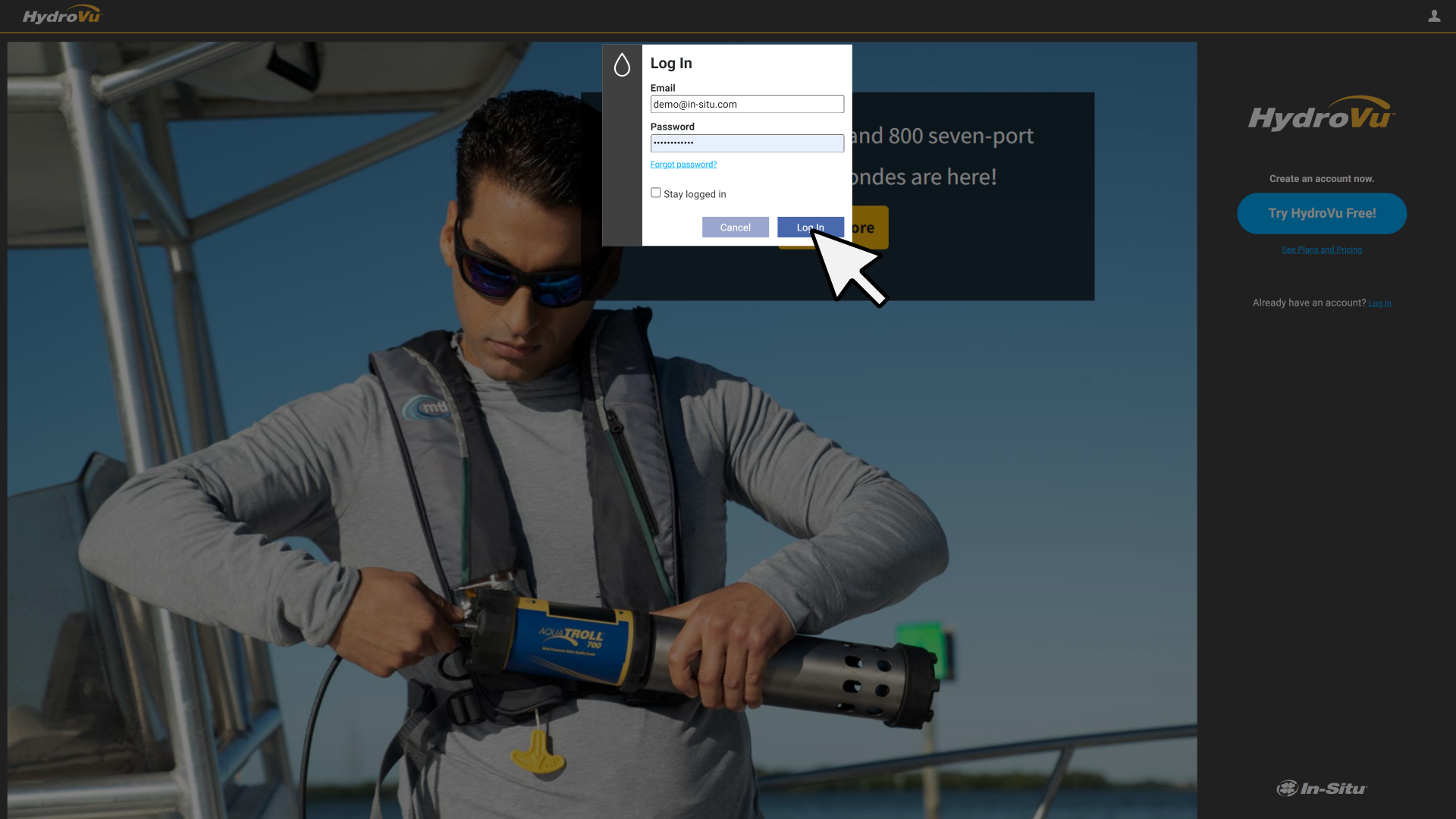
2. Go to the Telemetry Page.
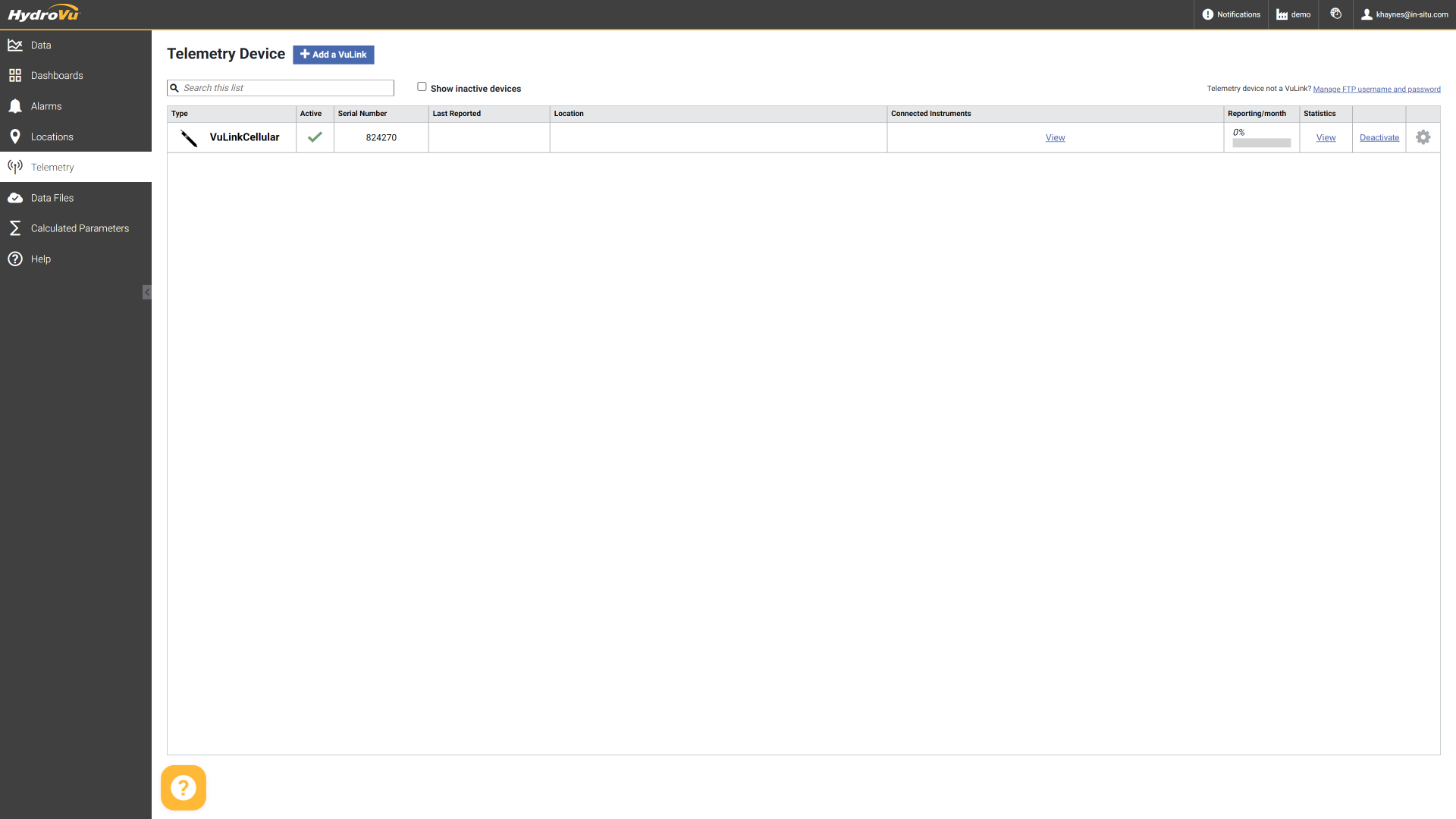
3. Locate the telemetry device you want to deactivate and click Deactivate.
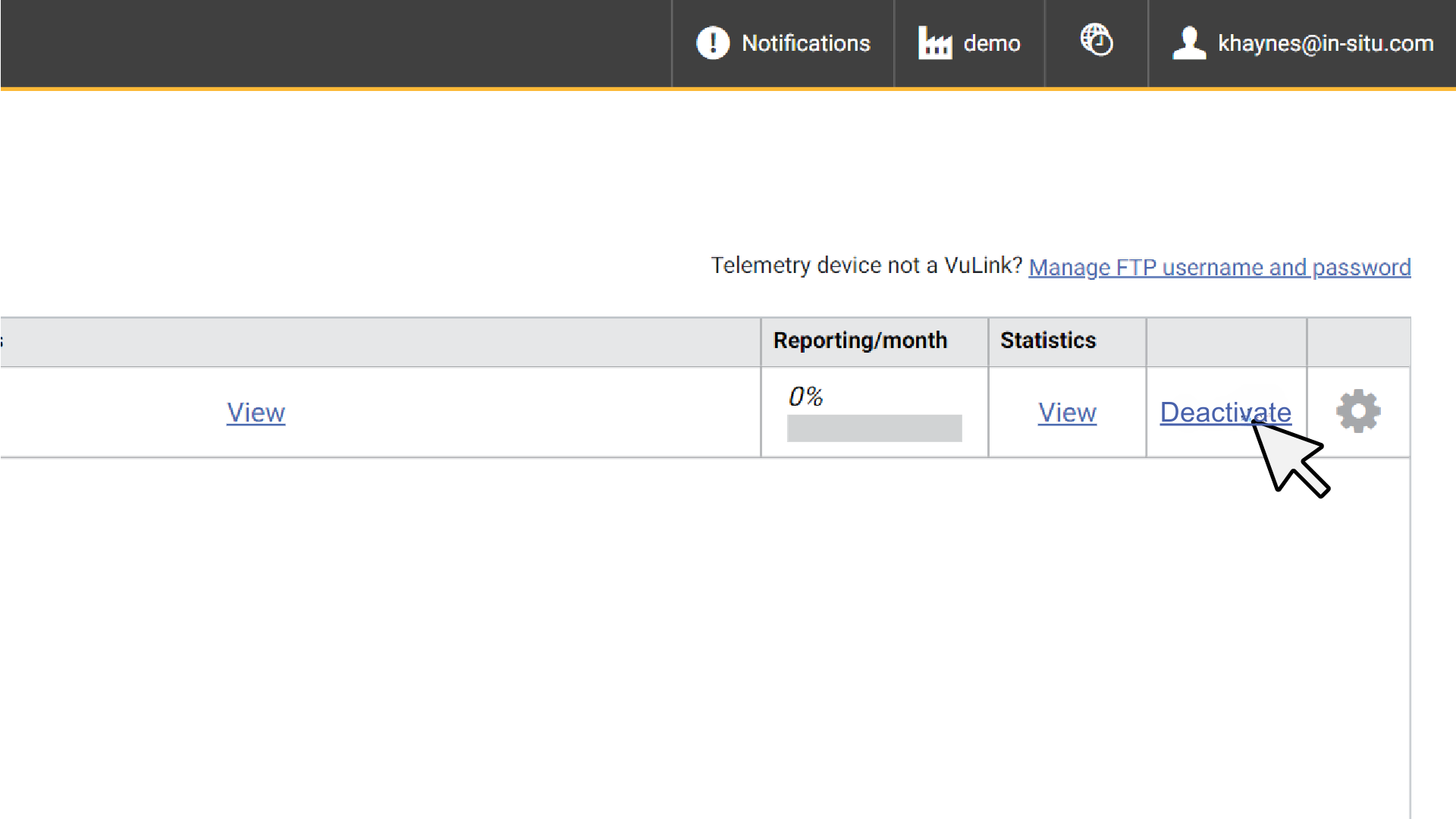
You must be an account administrator to deactivate a VuLink.