1. Log in or create a HydroVu Account.
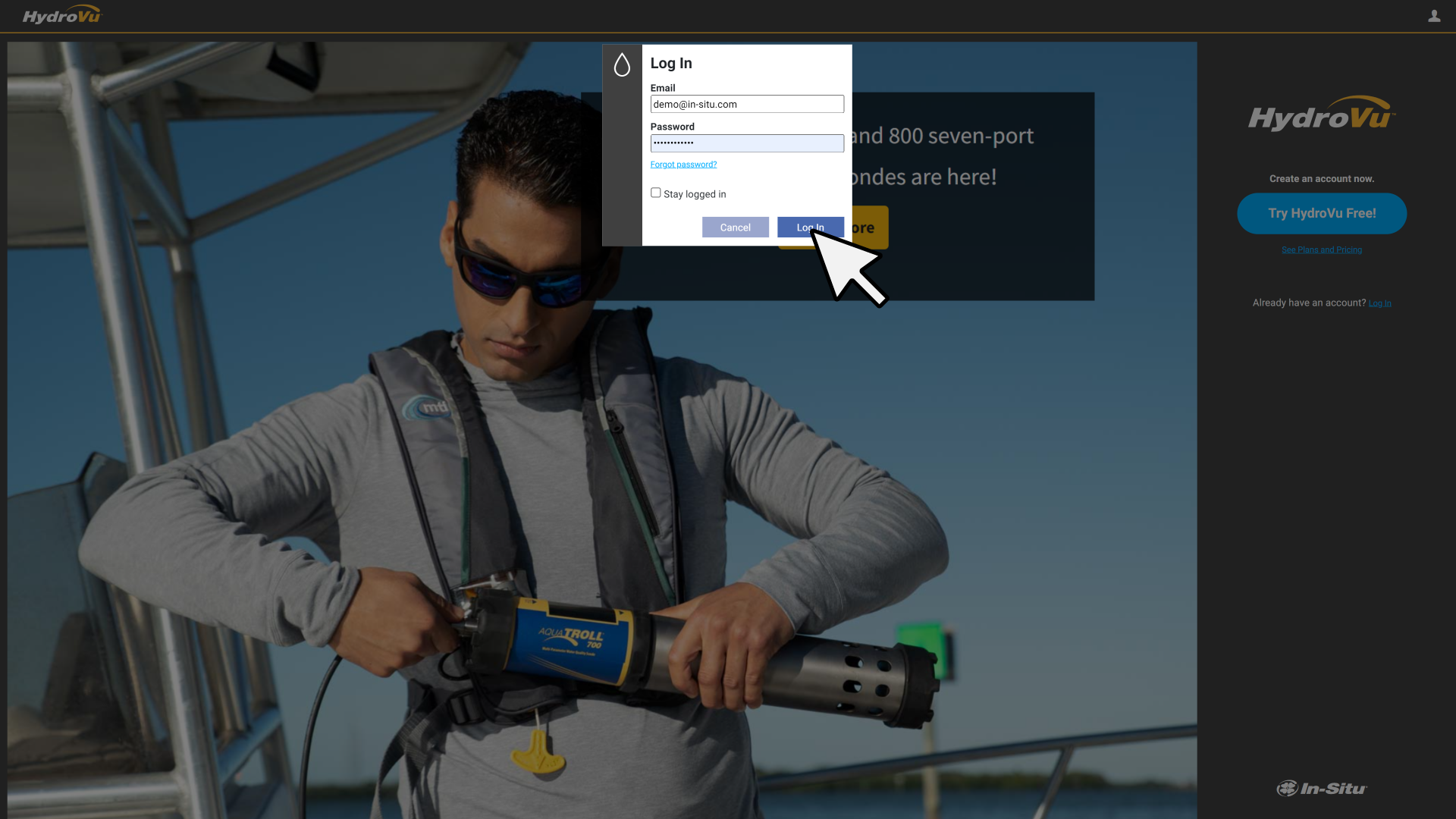
2. Go to the Telemetry page and choose Add a VuLink.
You must be an account administrator to add a VuLink.
3. Scan the QR code or enter the registration code printed on your VuLink label.
Registering a VuLink will activate data service for the VuLink on your HydroVu account plan.
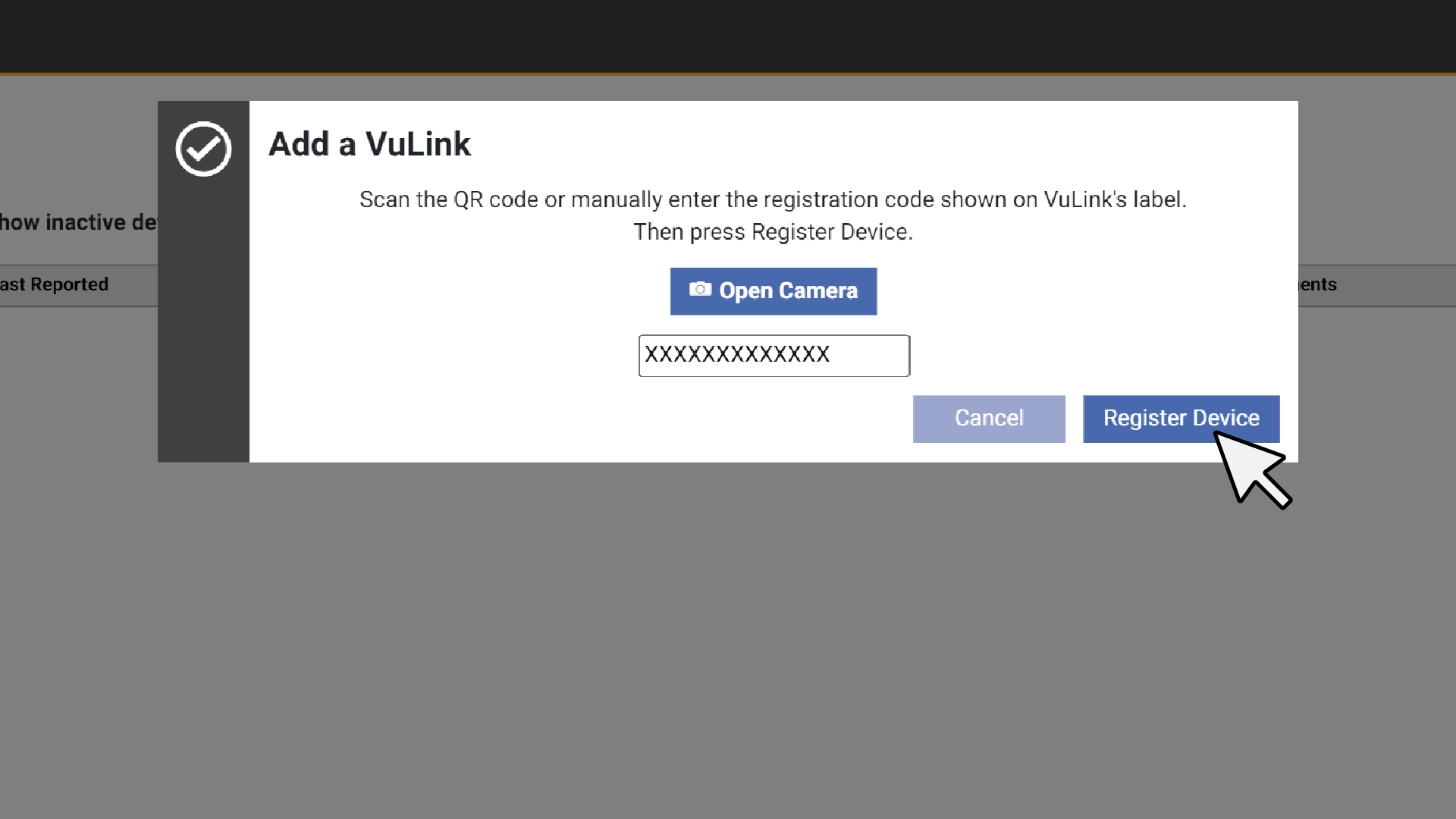
4. Follow the instructions in the VuLink Quick Start Guide to configure your VuLink and instrument.

Refer to the VuLink manual for in-depth instructions and information.